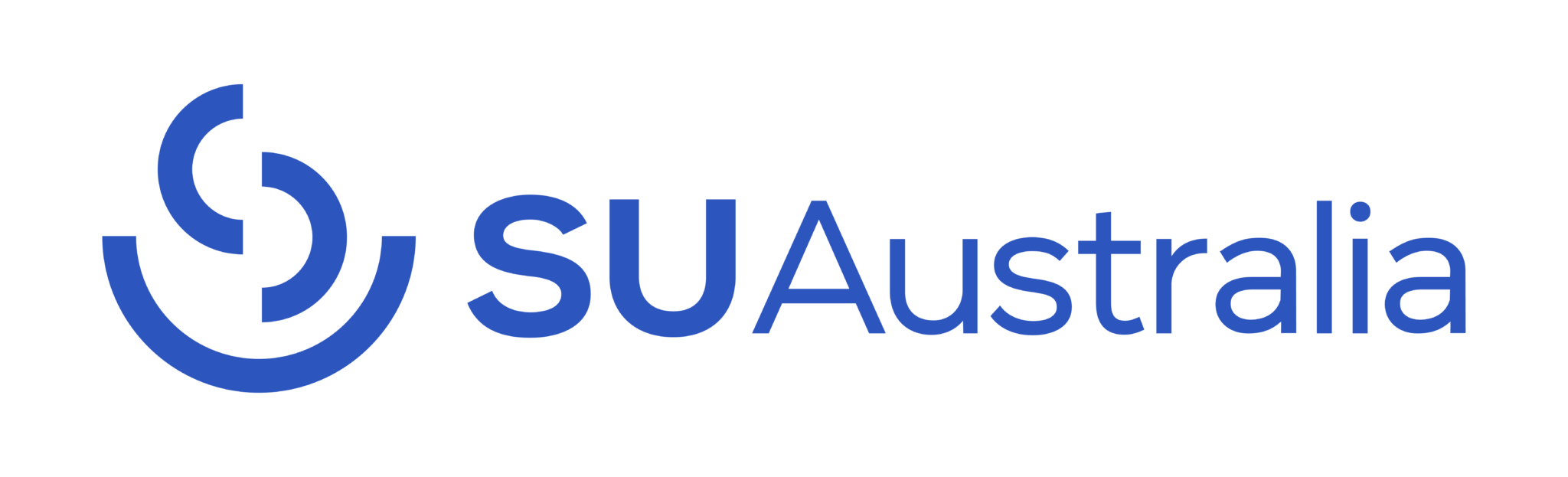6 October 2020
10 tips to build a better church website
Posted in Church Ministries / Family Space / SU QLD / Supporter
For more than two millennia churches reached out to those in need by getting outside the walls of their buildings. In today’s digital age, churches have the opportunity to reach even more people in need through their online presence – and it starts with your website. With churches moving services online or to a hybrid online/in person model, the need to have a strong digital presence has become more critical than ever.
At SU QLD, our heart is to serve and partner with churches in their mission to their local community. Our friends at R6 Digital, Brisbane’s second largest digital marketing agency, share our heart. It’s why we reached out to Jake Hart, R6 Chief of Design, who shares his top 10 tips for creating your church’s website.
TIP 1: Establish your look and feel
Before you create/remodel your website you’ll want to establish its look and feel. This means, if you don’t already have a brand guide, you should develop one. This will determine what fonts, colours and high-resolution images you will use for your website. The more work you put into defining your look and feel, the easier it will be to design your site, which will ultimately lead to a better outcome.
TIP 2: Understand your audience
Now you’ve got your look and feel, the next step is knowing who your website is for. Are they first time visitors? Are they people transitioning from one church to another? There’s also your existing members to consider too. By understanding who your potential audience is, you can better plan the content of your site.

TIP 3: Ease of navigation is key
This is critical to the effectiveness of your website. While you may want to shout from the rooftops about everything your church is doing and what you have to offer, you don’t want to bamboozle your visitor with too much, too soon. In other words, less is more. Focus on simplicity and user friendliness, which leads in nicely to my next tip…
TIP 4: Give your visitor an experience they’ll come back for
An effective church website, or any website for that matter, is one that focuses on creating an enjoyable, responsive experience for the user, regardless of the platform they use. In other words, your site needs to be flexible enough that it looks and functions equally as well when viewed on a mobile device or on a desktop PC.
TIP 5: Communicate smartly
Here’s your opportunity to let your potential visitor know who you are and why they would want to join your community. Again, keep it simple and easy to digest. You will want to include: who you are (Our History and Our Team); what you believe (Vision Statement, Ministries and Outreach of the church), and why you do this.
This gives the user a simple, engaging introduction to your church, with enough information for them to get a feel for who you are, how you will support their faith journey, and/or whether they will feel welcomed.
TIP 6: Don’t use stock images, be authentic
Stock photos might look great, but they’re not you. Your website visitors want to see who you really are. Think of your website like the foyer of your church. What will people see, feel and hear? Show them what they can expect inside.
TIP 7: Show your community involvement
Be sure to include your community outreach programs on your site to inspire visitors to give them a sense of community and purpose.
TIP 8: Use external giving platforms
Ohhhh it’s the uncomfortable bit… we’re talking about money. The reality is the amazing things your church is doing is only possible because of two reasons: God and the faithful giving of your community. It’s why I recommend using external giving platforms like Tithe.ly, EasyTithe, Givelify, PayPal or PushPay. Avoid integrated payment options because it will deter people from making larger investments as these options are potentially less secure.

TIP 9: Link your site with your social media
Think of your social media accounts (Facebook, Instagram, Twitter) as a way to funnel people to your website. Post engaging, quality content that is consistent with who you are as a church community (remember Tips 5 and 6) and encourage people to find out more by clicking a link to your website.
TIP 10: Choose the right web CMS for you
While you might be blown away by the bells and whistles that various Content Management Systems (CMS) promise, be sure to pick one that is easy to edit, update and use. You don’t want a system that only the “I.T guy” can make even the most minor changes to.
We hope you find Jake’s tips helpful. If you’d like to find out more about setting up your church’s website, or if you think yours’ could do with a minor tune up, the team at R6 Digital would only be too happy to serve you. Contact them here to start the conversation today!